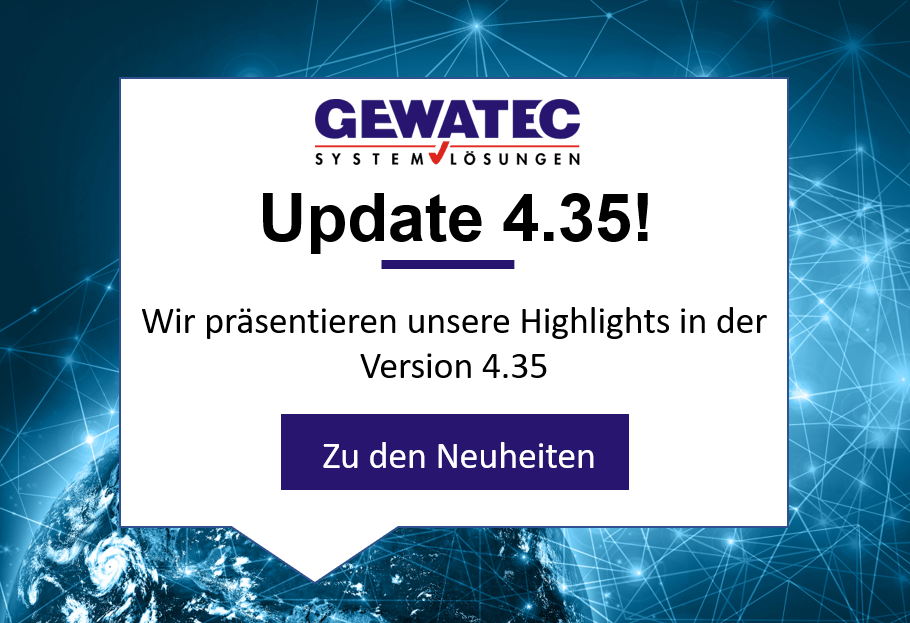
Highlights in version 4.35
(Excerpt from the update list)
To the following products:
- General
- GPPS
- GRIPS
- ProVis
- IPC
You can request the update at the following Link and you can find the system requirements here. For questions or for appointments for individual online presentations please feel free to contact your Contact person contact person.
You can find more important information about the update here.
The GEWATEC Mobile APP is available
The GEWATEC Mobile App is an effective product that allows you to quickly and easily map certain functionalities regardless of location. Nowadays, mobile devices can be found on the market in various sizes and thus also in a wide range of screen diagonals and resolutions. Therefore, the GEWATEC Mobile App offers suitable functionalities for different devices. The GEWATEC Mobile App offers the most important functions in a compact and optimized form.
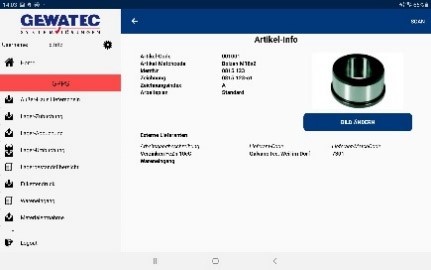
GPPS functions
- Out of home delivery bill
- Warehouse additions
- Stock debits
- Stock transfers
- Stock overview
- Label printing
- Goods receipt
- Material removal
- Article Info
- Inventory
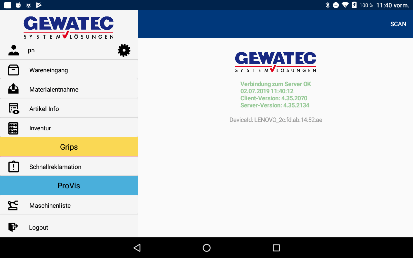
ProVis-Functions
- Machine list
- Order change
- Interference reason change
- Part notification
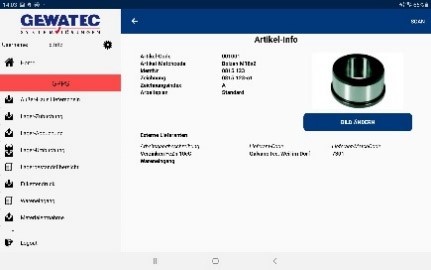
GRIPS functions
- Quick complaint
RDT module completely revised
With version 4.35 our completely revised EDI module is delivered as standard. Under the order management->order->DFÜ LAB/FAB/ORDERS/ORDERSP->Import LAB/FAB/ORDERS is the "new" DFUE mask. Here the calls are read in first, in order to give to the user an overview how many calls there are, around which customers it concerns etc.. In the new mask there are also different filter possibilities, e.g., after a certain call file, customer, article, clerk, MRP controller, etc....

The first three columns provide a quick overview of the current retrievals via meaningful icons (Info, Difference, Frozen Zone, etc.).
The position details are similar to the "old" DFUE mask. What is new is the way it is displayed: the delivery schedules are no longer simply displayed in terms of content, but are also always compared with the current delivery schedule. This makes changes immediately visible.


DISPO-Art Material Requirements Planning (MRP) extended
The Dispoart MRP, which was already presented in version 4.34, was again revised in details based on customer feedback.
The demand-oriented supply of a company with material is of high importance for a smooth production and customer satisfaction. To achieve these goals, the MRP (Material Requirements Planning) disposition type can be activated in the software. Prerequisite for this is the licensed option Dispostion. Dispo MRP (Material Requirement Planning) is the material requirement planning. The core task is to ensure the timely availability of materials for production or sales. For this purpose, material requirements planning uses various data and documents from the company's warehouse, production, sales and purchasing departments. MRP planners in particular benefit from MRP, as it extensively supports and (partially) automates the planning of requirements and thus also the securing of replenishment. As a result, long-term planning, medium-term planning and short-term planning are clearly displayed. This results in order and production proposals.
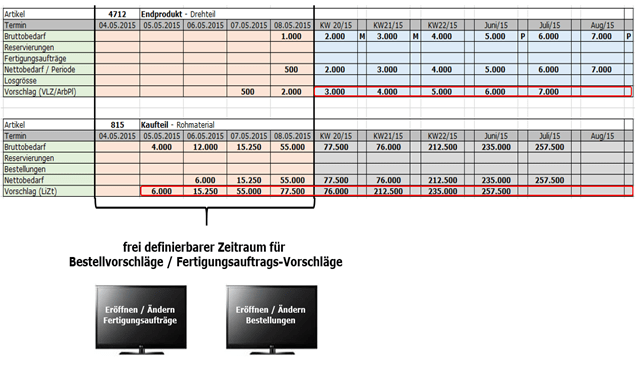
Tool management for convenient integration of tool cabinets extends
The GEWATEC tool management was also already introduced in version 4.34 and was again strongly adapted in version 4.35. The focus here was on the interface to the most common tool cabinets. This has been fundamentally revised once again. From now on you have the possibility to switch to the new interface to get to know the numerous extensions. Through the new type of communication, among other things, purchase requisitions are transmitted from the tool cabinet to GEWATEC GPPS. Purchase orders can be generated directly in GPPS from these purchase requisitions.
The subsequent goods receipt of the orders is created via the cabinet software in GPPS. Automatic reconciliation of the warehouse in Gewatec GPPS:
Direct removal with stock posting to the production order via the tool cabinet is thus possible.
QDE: Inspection order overview extension with indication of intervention limit and tolerance violations in data acquisition
In the inspection order overview of the data acquisition, the inspection orders are now color-coded according to the quality of the last recorded sample. The traffic light colors visualize both violations of the tolerance and warning limits and the correct values within the limits.
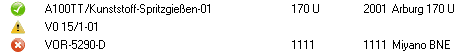
Inspection order generation during goods receipt with third-party ERP systems via SYSLINK
The interface for test order generation via third-party systems has been fundamentally redeveloped on our new SYSLINK interface. Configuration and adaptations of interfaces are now easier and possible with greatly expanded functional scopes.
PPV: Cumulated printouts of control plans and CVs of several articles possible in one print process
Via "Tags" different articles can be linked with each other. Through these links, it is possible, among other things, to print control plans of several articles in one printing process.
Furthermore, this also provides the possibility to print article and inspection plan CVs of several articles in one form.
GRIPS-ProVis: Checking of inspection orders according to DIN40080 when logging off an operation in ProVis
An operation registered according to DIN 40080 can only be deregistered via PROVIS MDE/BDE after the associated inspection lot has been completed in GRIPS. It is only possible to log off the operation when the specified sample size has been successfully measured.
However, an interruption of the order is possible at any time even if a batch is not completed. This check can be optionally activated or deactivated in the software settings.
QST: Display of test interval exceeded by piece
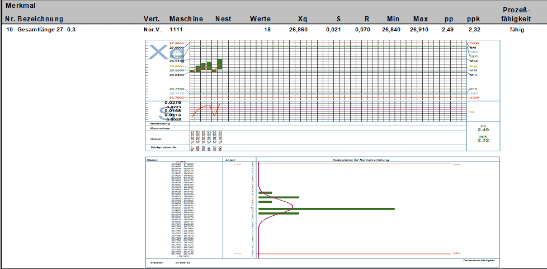
Inspection orders monitored by piece count for SPC inspections are now listed in the statistics in the "Inspection overrun" window. ST: Short evaluation with printout of control charts and histograms possible.
The printout of the statistical short evaluation is now, in addition to the statistical parameters, optionally possible with or without control charts and histograms.
PMV: Calculation of measurement uncertainty according to VDA Volume 5
Input and calculation of the entered measurement series for the calculation of the measurement uncertainty according to the specifications of VDA Volume 5 possible.
Rekla: The status of the 8D report is visible in the respective complaint
In the Complaint window, under the "Complaint" tab, the "8D Report" column has been added to the view. A colored icon indicates the current status of the corresponding 8D report.
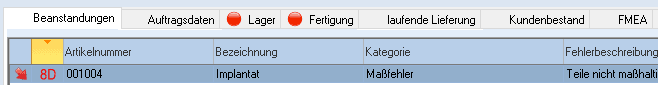
Own object for WUI-resources is now available in ProVis Monitor
In the configuration of ProVis there is now a new display object WuI (= maintenance and servicing). WuI resources do not occupy any machine licenses and can be displayed as an object in the ProVis Monitor. Thus, machines and resources that are subject to maintenance/maintenance can be displayed in one tab. Prerequisite for displaying the WuI objects is a licensed WuI module.
Rejects/rework parts
In addition to good and scrap parts, rework parts can now also be recorded.
The reported rework parts can be viewed in the ProVis inspector together with the stored comment.
Manual reporting of rework parts
New function in the BDEClient:
In the "Report rework parts" function, the rework parts can be reported with an additional comment.
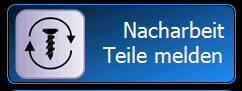
Tool change
The tool change functions are now also available in the ProVis monitor and BDE client. With the new "Tool monitoring" function, which is married to the GPPS tool management, the system enables active monitoring of individual consumable tools.
In the "TOOL" area of the process traffic light, both due maintenance and due tool changes are now displayed. In the tool administrations, the "Prewarning" and "Tool life" are defined per tool.
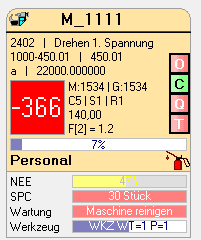

Tool change BDEClient
The tool change via the BDE client has been extended by new functions and views. Various statuses and parameters for the assigned tools can now be viewed here.
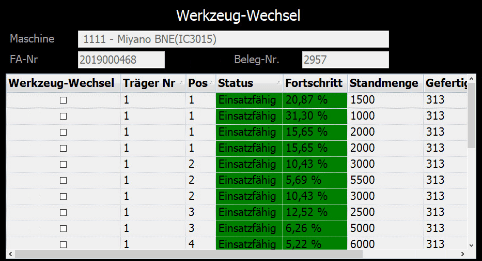
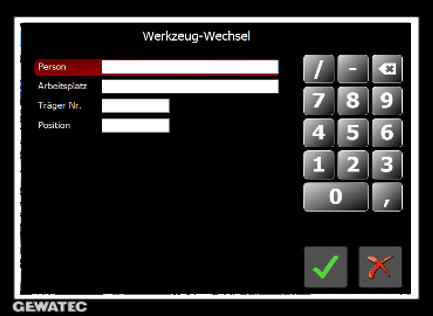
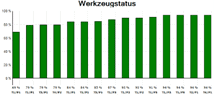
NEE value added
The net total equipment effectiveness (Net Equipment Effectivenes) includes utilization rate, performance rate and quality rate.
In contrast to the OEE utilization rate, the NEE utilization rate does not include any setup time.
The NEE value can be used to better assess the process stability from the start of production.
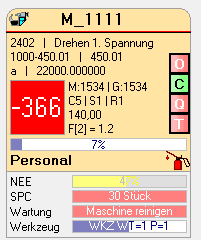
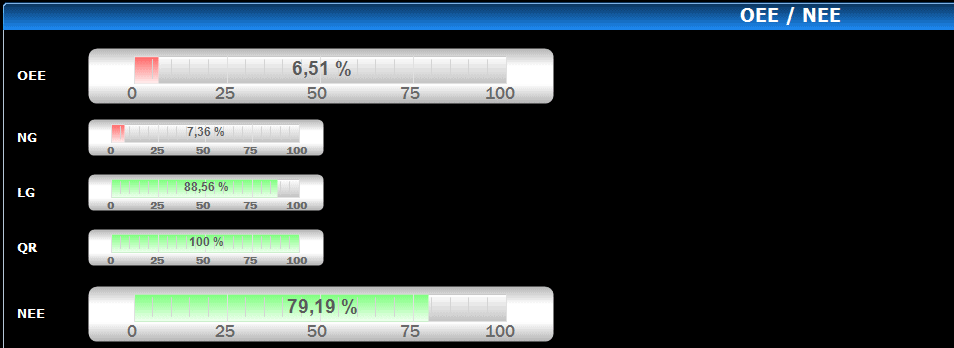
Works comments
Enhancement of the comment function in ProVis Monitor and BDE Client: A status can now be added to each plant comment. In addition, the current reason for the fault is logged with the comment.
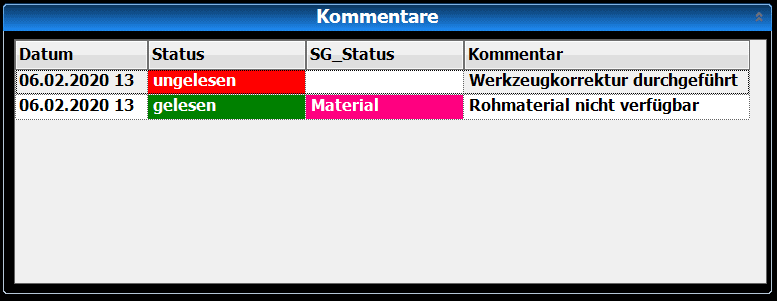
Multi-companion card
The "Multi Escort Card" function enables the printing of several escort cards via several machines at the same time. This is useful, for example, during shift changes with multiple machine operation. The function allows one person to generate and print an escort card for any number of machines at the same time without having to call up the function several times.
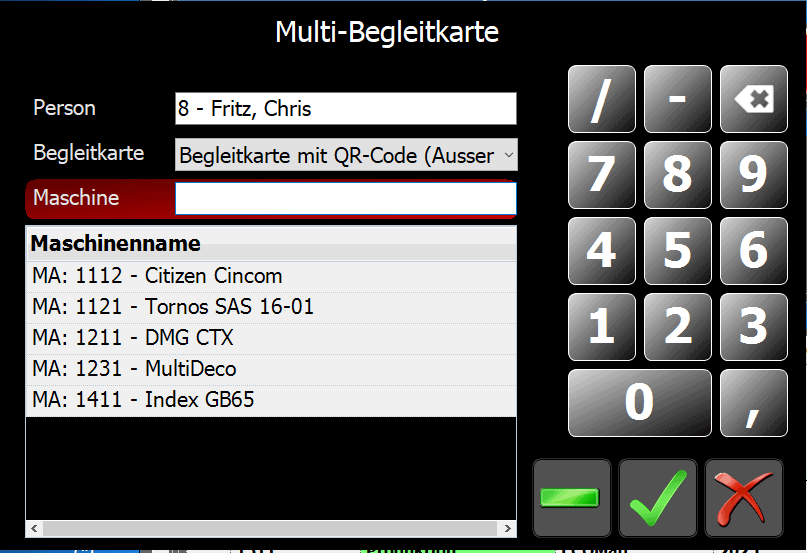
Container info
Current information on a container can be viewed in the "Container info" function. The prerequisite for this is the use of the function
"ProVis Container Tracking.

Process traffic light available in ProVis Monitor
The process traffic light, which was previously only available as pure hardware, has now been integrated into the ProVis Monitor. OEE, CPK, maintenance, tools and inspection orders can thus also be monitored here.
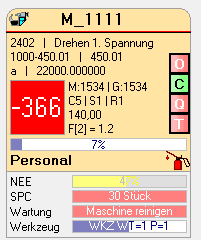
- WLAN
- LAN
- Bluetooth

Counting of scrap/reworked parts via clock generator
Via the GEWATEC LS/radio counter, it is now possible to count rejects and rework parts electronically.
This principle was designed for machines with downstream testing equipment.
Other info about the update 4.35
License management - license check
After this update, the following message may appear on your screen:"No more license is available for this module". The reason for this is a tightened license monitoring that is now performed by our software.This step was unfortunately necessary, because during routine checks it was found that over the course of time, significantly more clientswerecommissioned than were licensed by us. This creates a considerably largermaintenancefor our support.We ask for your understanding that we are trying to curb this situation and with thisupdate a tightened software-side check of the used licenses.From version 4.35 are unlicensed functions are no longer callable.Therefore we ask you before an update, please check if in your company possibly unlicensed programmodules are in use. In case of doubt, please contact our support. If this case occurs, please contact our sales department in order for a proper licensing to be made up.
Operating system Windows 7 / Windows Server 2008
Microsoft has committed to providing 10 years of product support for Windows 7, which was released on October 22, 2009. This 10-year period has now ended, and Microsoft has stopped supporting Windows 7. The support expiration date for Windows 7 was January 14, 2020, which is also the date we discontinued Windows 7 Technical Support. Microsoft strongly recommends moving to Windows 10 to avoid needing service or support that is no longer available.
Provis component: winmdepc
Already with version 4.30 we introduced the modern successor of WinmdePC developed on a current developer platform - the Provis BDEClient. For this reason, we had also announced from a few years ago that this product would only be continued in maintenance status. With version 4.35, after more than 20 years of development, we are now discontinuing this technical support as well. For information about the successor Provis BDEClient please contact your sales representative. He will arrange everything else for the changeover.
Provis: Interface ProvisPPSInOut
Also for the Provis file sharing interface "ProvisPPSinOut" we unfortunately have to stop the technical support after 20 years of development and support. The successor "Syslink" is already available and in use several times. For further information please contact your responsible sales representative. He will initiate everything else for the changeover.
Crystal Reports Versionen under version 11
The current version of Crystal Reports is version 2016 and all new reports are created with this version. With version 4.35, support for all Crystal Reports versions below version 11 will be discontinued. The often used version 11 was already declared END-OF-LIFE in 2017 and can also only be supported by us in version 4.35. Please understand that we can no longer solve problems due to incompatibilities with old versions. For further information please contact your responsible sales representative. He will initiate everything else for the changeover.
Dealing with older release stands
Again and again we notice that our customers react irritated and with incomprehension when we inform them that older software versions are no longer maintained. This means that we can no longer perform bug fixes for such outdated program versions.
Due to ever shorter update cycles and constantly growing requirements, the scope of our software solution has now grown to over 7 million lines of source code.
This fact also forces us to use our resources as efficiently as possible.
We ask for your understanding that it is therefore not possible for us to support more than two releases. We maintain these two software versions on average for two years and also provide free support for them - if a maintenance contract exists.
We are happy to update your running system as well. Feel free to contact our support so that we can arrange an appointment that suits you.
Software validation, update into a test system
Software updates always represent a risk for the customer, even with careful preparation.For this reason, we recommend installing a test system. Software updates are generally only made to the test system and are transferred from there to the production system after validation. If you have any questions about setting up a test system, please contact our IT Service department.
Under the following Link you can easily and conveniently request the update online. If you have any further questions, please feel free to Contact person contact person.
We look forward to your inquiries - stay healthy!

Your GEWATEC Service Center